Top 10 Best CSS Framework For Front-End Developer

CSS, which stands for Cascading Style Sheets, is a crucial technology for front-end developers. It is used to style and format the appearance of web pages, allowing developers to control the layout, colors, typography, and other visual aspects of a website.
A front-end developer is a professional who specializes in the development and implementation of the user interface (UI) and user experience (UX) of a website or web application. They are responsible for creating the visual elements, interactive features, and overall presentation of a website that users interact with directly.
Front-end developers primarily work with technologies such as HTML (Hypertext Markup Language), CSS (Cascading Style Sheets), and JavaScript to build the front-end components of a website. They use HTML to structure the content and layout, CSS to define the visual styles and formatting, and JavaScript to add interactivity and dynamic behavior to the website.
Front-end developers collaborate closely with web designers, back-end developers, and other stakeholders to ensure that the website or web application meets the desired requirements and provides a seamless user experience. They need to have a good understanding of design principles, usability, accessibility, and cross-browser compatibility to create visually appealing and responsive interfaces.
In addition to the core technologies, front-end developers often work with frameworks, libraries, and tools such as Bootstrap, React, Angular, or Vue.js to streamline the development process and enhance the functionality of their projects. They may also be involved in optimizing the website's performance, improving its SEO (Search Engine Optimization), and ensuring its responsiveness across different devices and screen sizes.
READ ALSO » Roadmap To Become A Backend Developer For Beginners
Overall, front-end developers play a crucial role in translating the design and user experience concepts into functional and interactive websites or web applications that engage users and deliver a positive digital experience.
Here are the top 10 CSS frameworks.
- Bootstrap
- Bulma
- Foundation
- Tailwind CSS
- Material -UI
- Semantic -UI
- UIKit
- Pure CSS
- Susy
- Tachyons
Bootstrap

A widely-used CSS framework that provides a responsive grid system, pre-built components, and a large number of utility classes.
Bootstrap is a popular open-source front-end framework for building responsive and mobile-first websites and web applications. It provides a collection of CSS and JavaScript components, as well as a grid system, typography styles, form controls, buttons, navigation bars, and many other UI elements.
The primary goal of Bootstrap is to simplify web development by offering pre-built components and a consistent design system. It allows developers to quickly prototype and build websites that are visually appealing and responsive across various devices and screen sizes.
Key features of Bootstrap include:
Responsive Grid System: Bootstrap provides a flexible grid system based on a 12-column layout, allowing developers to create responsive designs that automatically adjust to different screen sizes.
CSS Components: It offers a wide range of reusable CSS components like buttons, forms, alerts, modals, carousels, dropdowns, navigation menus, and more. These components can be easily customized and styled to match the design requirements of a project.
READ ALSO » Introduction To Cascading Style Sheets (CSS)
Responsive Utilities: Bootstrap provides a set of utility classes that enable developers to apply responsive styles based on screen sizes, such as hiding or showing content on specific devices, adjusting margins and padding, and controlling the visibility of elements.
JavaScript Plugins: Bootstrap includes a collection of JavaScript plugins that enhance the functionality of components. These plugins enable interactive features like image carousels, tooltips, modals, scrollspy, and form validation.
Customizable Themes: Bootstrap offers a variety of predefined themes and styles that can be customized using Sass variables or by overriding CSS classes. This makes it easy to achieve a consistent look and feel across a website or application.
Community and Documentation: Bootstrap has a large and active community of developers, providing support, resources, and third-party extensions. The official documentation offers detailed explanations, examples, and guidelines for using Bootstrap effectively.
Overall, Bootstrap simplifies web development by providing a comprehensive set of tools and components that save time and effort in building responsive and visually appealing websites.
Foundation

Another highly popular framework that offers a responsive grid, customizable components, and a robust set of tools for building responsive websites.
Foundation refers to a popular frontend framework called Foundation for Sites. It is a responsive front-end framework that provides a collection of CSS and JavaScript components to build websites and web applications.
Foundation for Sites, often referred to as just Foundation, is designed to make it easier for developers to create responsive, mobile-first websites. It includes a grid system for creating flexible layouts, typography styles, navigation menus, forms, buttons, and a variety of other UI components.
READ ALSO » HTML Link, Img, List, Span, Comment And CSS Tutorial
The framework provides a set of pre-styled and customizable components that developers can use as building blocks for their frontend projects. These components are designed to be flexible and easily adaptable to different screen sizes and devices, ensuring that websites built with Foundation are responsive and work well across various platforms.
Foundation also includes a responsive JavaScript library called Foundation JavaScript (or Foundation for Apps) that adds interactivity and dynamic functionality to websites. It includes features like dropdown menus, responsive navigation, modals, tabs, accordions, and more.
Overall, Foundation for Sites is a comprehensive frontend framework that helps developers streamline the process of building responsive and mobile-friendly websites by providing a robust set of components and tools.
Bulma

A lightweight CSS framework that focuses on simplicity and flexibility. It offers a responsive grid, a variety of components, and is highly customizable. Bulma is also popular open-source CSS framework that is used for building responsive and modern web interfaces. It provides a set of pre-styled components and layout options that can be easily integrated into web projects.
Originally created by Jeremy Thomas, Bulma is written in Sass, a CSS preprocessor, which allows for easy customization and theming. It follows a mobile-first approach, meaning it prioritizes designing for smaller screens and then scales up for larger devices.
Bulma offers a wide range of CSS classes and components for building various elements such as grids, forms, buttons, navigation bars, cards, modals, and more. These components are designed to be modular and reusable, allowing developers to quickly create consistent and aesthetically pleasing user interfaces.
One of the advantages of Bulma is its simplicity and lightweight nature. It doesn't rely on JavaScript, so it can be used independently or in combination with any JavaScript framework or library. Additionally, Bulma provides extensive documentation and has an active community, making it easy to find support, resources, and additional plugins or extensions.
Overall, Bulma is a popular choice for web developers who seek a flexible, responsive, and customizable CSS framework to streamline the process of building modern websites and applications.
Tailwind CSS

A utility-first framework that provides a comprehensive set of ready-to-use utility classes. It allows for rapid development and highly customizable designs.
Tailwind CSS is a utility-first CSS framework that enables you to rapidly build user interfaces (UIs) with a highly customizable and component-based approach. It provides a set of pre-designed, low-level utility classes that you can directly apply to your HTML elements to style and structure your UI.
Unlike traditional CSS frameworks that come with pre-built components and predefined styles, Tailwind CSS focuses on providing a comprehensive set of utility classes. These utility classes offer various styling properties such as margins, padding, typography, colors, positioning, and more. By composing these classes together, you can create complex layouts and achieve specific design goals.
Tailwind CSS is designed to be highly customizable and flexible. It doesn't impose a particular design aesthetic or make assumptions about your project's requirements. Instead, it provides a powerful configuration file that allows you to customize the framework to fit your specific needs. You can define custom colors, spacing scales, breakpoints, and much more, giving you full control over the generated CSS.
Some key features of Tailwind CSS include:
Utility-first approach: Tailwind CSS provides a vast collection of utility classes that can be directly applied to HTML elements, allowing you to style your UI quickly.
Responsive design: It offers built-in support for creating responsive layouts by utilizing responsive utility classes. You can specify different styles based on screen sizes, making it easy to create mobile-friendly designs.
Component-friendly: Tailwind CSS promotes a component-based approach to building UIs. You can compose utility classes to create reusable components and extract common styles into custom classes.
Extensibility: The framework is highly extensible, allowing you to add or customize utility classes, breakpoints, colors, and more through its configuration file. This flexibility ensures Tailwind CSS can adapt to your project's unique design requirements.
Tailwind CSS has gained popularity among developers due to its flexibility, performance, and developer-friendly workflow. It streamlines the process of building and maintaining UIs, making it a powerful tool for creating modern web applications.
Material-UI
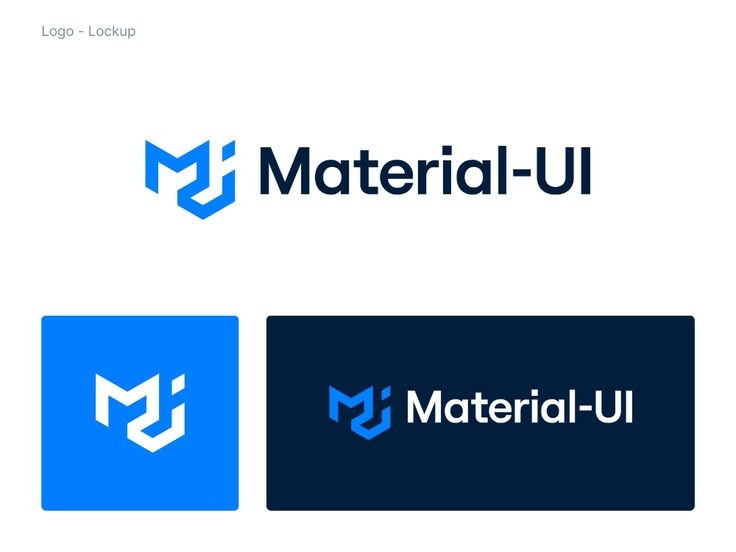
A CSS framework based on Google's Material Design principles. It offers a rich set of pre-built components and follows a modular and customizable approach.
Material-UI is a popular open-source library for building user interfaces (UI) in React applications. It provides a set of pre-designed and customizable UI components that follow the principles of Google's Material Design guidelines. Material Design is a design language developed by Google, characterized by clean and modern aesthetics, responsive layouts, and smooth animations.
Material-UI simplifies the process of creating visually appealing and interactive user interfaces by offering a wide range of reusable components, such as buttons, forms, navigation bars, dialog boxes, cards, and more. These components are built with React, a JavaScript library for building user interfaces, and are designed to be highly customizable, enabling developers to modify their appearance and behavior to suit their specific needs.
Some key features of Material-UI include:
Theming: Material-UI allows developers to create custom themes or use pre-built themes to ensure consistency and maintain a cohesive design across the application.
Responsive Design: The components in Material-UI are designed to be responsive, adapting to different screen sizes and orientations, providing a seamless experience across devices.
Accessibility: Material-UI prioritizes accessibility by adhering to accessibility guidelines and providing proper keyboard navigation, ARIA attributes, and other features to ensure that the UI is accessible to all users.
Integration: Material-UI integrates well with popular front-end frameworks like React and Next.js, making it easy to incorporate into existing projects.
Material-UI has gained popularity among developers due to its ease of use, extensive documentation, and active community support. It offers a robust foundation for building modern and visually appealing user interfaces while promoting a consistent and user-friendly design language.
Semantic UI

A framework that aims to provide natural language syntax and intuitive classes to make front-end development more intuitive and expressive.
Semantic UI is a popular front-end development framework that provides a set of CSS and JavaScript components for building responsive and user-friendly web interfaces. It focuses on using natural language conventions to describe the structure and behavior of different elements in a web page, making it easier for developers to understand and use.
Semantic UI emphasizes clarity and readability in its code, allowing developers to create consistent and visually appealing interfaces with minimal effort. It provides a comprehensive set of pre-designed components, such as buttons, forms, menus, modals, and grids, which can be easily customized to fit the specific needs of a project.
One of the main advantages of Semantic UI is its semantic class names, which follow common English terms and phrases rather than abstract or abbreviated names. This approach makes the code more intuitive and self-explanatory, facilitating collaboration and maintenance. For example, instead of using classes like btn or icon, Semantic UI uses classes like ui button or ui icon, which are more descriptive.
Semantic UI also includes a responsive grid system that enables developers to create layouts that adapt to different screen sizes and devices. It supports various UI features, including theming, animations, and transitions, providing a wide range of options to create visually appealing and interactive interfaces.
Overall, Semantic UI is a powerful front-end framework that simplifies the development process by offering a well-designed set of components and a clear, semantic approach to building web interfaces.
UIKit

A lightweight and modular framework that offers a wide range of components and styles. It focuses on simplicity and ease of use.
UIKit is a framework provided by Apple for building user interfaces (UIs) in iOS and macOS applications. It is primarily used for developing applications for iPhone, iPad, and iPod Touch devices, but it can also be used for macOS app development.
UIKit provides a set of pre-built components and tools that help developers create visually appealing and interactive user interfaces. Some of the key features of UIKit include:
Views and Controls: UIKit provides a wide range of UI elements such as buttons, labels, text fields, table views, collection views, and more. These components can be customized and arranged to create the desired user interface.
View Controllers: View controllers manage the presentation and behavior of views. They handle user interactions, manage navigation between screens, and provide a structure for organizing the app's UI.
Auto Layout: Auto Layout is a powerful constraint-based layout system in UIKit that allows developers to define flexible and adaptive user interfaces. It enables developers to create UIs that automatically adjust and adapt to different screen sizes and orientations.
Graphics and Animation: UIKit offers support for rendering graphics, creating animations, and applying visual effects. Developers can work with Core Graphics and Core Animation frameworks to achieve custom drawing and animated user interfaces.
User Input and Gestures: UIKit provides various mechanisms to handle user input and gestures such as tapping, swiping, pinching, and rotating. It includes gesture recognizers that can be attached to views to detect and respond to specific user interactions.
Text and Typography: UIKit offers text-related components like text views and text fields for input and display of textual content. It also provides features for text formatting, font management, and localization.
Threading and Multitasking: UIKit includes tools for managing threads, performing background tasks, and ensuring smooth user interfaces even when dealing with computationally intensive operations.
UIKit is written in the Swift programming language, but it can be used with both Swift and Objective-C. It provides a robust and intuitive framework for building iOS and macOS applications with rich user interfaces and a seamless user experience.
Pure CSS
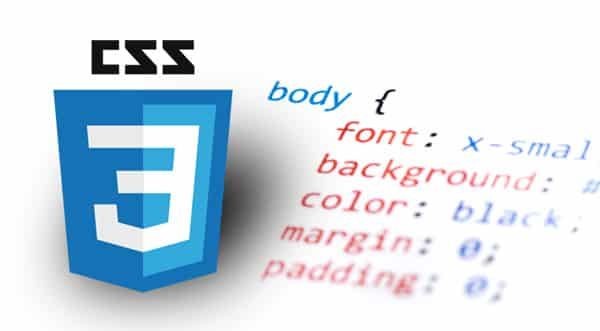
A minimalistic CSS framework that provides a set of small and responsive modules for building simpler website.
Pure CSS, also known as Pure, is a set of small, responsive CSS modules that can be used to quickly and easily build websites and web applications. It is designed to be lightweight and minimalistic, focusing on providing a solid foundation for creating clean and elegant user interfaces.
Pure CSS is developed by Yahoo and follows the principles of the Yahoo User Interface (YUI) library. However, unlike YUI, Pure CSS does not rely on JavaScript and is focused solely on providing CSS styles and components.
The main goal of Pure CSS is to simplify web development by offering a collection of reusable CSS classes that can be easily combined to create complex layouts and UI components. It includes a grid system for creating responsive layouts, a set of typography styles, forms, buttons, menus, and various other components.
One of the key advantages of Pure CSS is its lightweight nature. The entire library is relatively small in size, which helps optimize page load times and overall performance. Additionally, Pure CSS is modular, meaning you can choose to include only the parts you need, further reducing the file size and allowing for more efficient development.
Overall, Pure CSS is a popular choice for developers who prefer a minimalistic approach to styling their web projects. By leveraging the provided CSS classes and components, developers can create visually appealing and responsive websites without relying on heavy frameworks or excessive custom CSS
Susy

A highly flexible grid system that can be used with any CSS preprocessor or framework. It offers powerful layout capabilities for creating responsive designs.
Susy is an abbreviation for supersymmetry, which is a theoretical framework in physics. Supersymmetry is a proposed extension to the Standard Model of particle physics that introduces a new symmetry between elementary particles.
According to supersymmetry, every known particle in the Standard Model has a corresponding superpartner particle. These superpartners have different spin properties but otherwise share the same mass and other quantum numbers. For example, the superpartner of an electron is called a selectron, and the superpartner of a quark is called a squark.
Supersymmetry was originally proposed to solve some of the limitations of the Standard Model, such as the hierarchy problem and the unification of fundamental forces. It provides a possible explanation for the nature of dark matter and helps stabilize the mass of the Higgs boson.
While supersymmetry is an elegant and widely studied theory, experimental evidence for the existence of superpartners has yet to be discovered. Many experiments, including those at the Large Hadron Collider (LHC), have been searching for evidence of supersymmetric particles, but so far, none have been directly detected. The absence of experimental confirmation has led to increased exploration of alternative theories beyond supersymmetry.
Tachyons
A highly customizable CSS framework that focuses on using single-purpose classes for styling. It promotes a functional and modular approach to CSS.
, Tachyons refers to a CSS toolkit or framework designed to provide a set of pre-defined CSS utility classes. It focuses on a functional and atomic approach to styling, which means that each class typically represents a single styling property or attribute.
Tachyons aims to provide a lightweight and modular solution for styling user interfaces. Instead of writing custom CSS classes for specific elements or components, developers can utilize the existing Tachyons classes to style their HTML elements.
The name Tachyons is derived from the term tachyon in physics, which refers to a hypothetical particle that travels faster than light. The concept behind Tachyons is to enable fast and efficient styling by utilizing small, single-purpose classes that can be combined and reused throughout the application.
The Tachyons framework provides a comprehensive set of utility classes for typography, spacing, positioning, color, and more. By applying these classes to HTML elements, developers can easily style and align elements without the need to write custom CSS from scratch. The modular nature of Tachyons allows for rapid prototyping and makes it easier to maintain and update styles across a project.
One of the advantages of using Tachyons is its emphasis on a design system approach. It encourages consistency in styling by providing a predefined set of classes that follow a consistent naming convention. This can be particularly useful in team-based projects where multiple developers are working on different components of an application.
Overall, Tachyons provides a lightweight and functional approach to CSS styling in frontend development, promoting code reusability and rapid development.
Please note that the popularity and preferences for CSS frameworks can change over time, and new frameworks may emerge. It's always a good idea to research and evaluate the latest options based on your specific project requirements.
