How To Upload O’level Result On JAMB Portal 2022
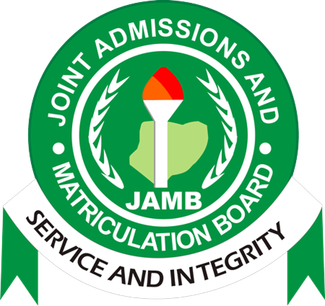
Admission aspirants who are yet to upload their WAEC/NECO results on the JAMB portal are at risk of getting disqualified because the results constitute one of the criteria to gain admission into any institution in Nigeria. Therefore, if you haven’t uploaded yours, you should do so with urgency.
How to Upload O’level Results on JAMB Portal
To upload your O’level result, you will need to visit a JAMB center or the nearest JAMB office to you. It is not something that you can do on your mobile phone all by yourself.
Follow these steps to upload your O’level result on JAMB Portal:
- Print out your O’level result(s) and place it in a file.
- Walk into an accredited JAMB CBT Centre or any JAMB office near you.
- When you arrive at the center, inform the person in charge that you have come to upload your results.
- Your O’level results will then be uploaded for you.
- Lastly, make sure you confirm that the result has been uploaded on your JAMB portal before leaving.
Can students upload O’level results with their phones?
Please note: It is not possible for you to upload your O’level result onto your JAMB portal using your phone. Instead, you will need to visit a JAMB center or the nearest JAMB office to get this done.
However, you can use your phone to confirm if your results have been successfully uploaded in the long run.
When is the deadline For Uploading O’level Results?
READ ALSO » Nigerians Hail UNILORIN Student As He Shares Outstanding 200 Level Result
The deadline for uploading your O’level results is usually determined by the institution you gained admission into. Some schools will automatically forfeit your admission if you do not upload your O’level results as when due. Therefore, you must do yours with urgency.
You can still upload your O’level result at the moment but mind you, the portal might be closed anytime soon.
Another costly mistake students make is failing to ensure whether or not their results have been successfully uploaded after visiting a JAMB center.
Please note that sometimes, It can take up to 24 hours for the O’level results you uploaded to appear on your JAMB CAPS, and sometimes, some students’ results do fail to upload successfully due to technical issues.
If not rectified early enough, such a student might be at risk of losing his/her admission offer. Therefore, I strongly advise you to confirm with your phone that your results have been uploaded.
Is it Compulsory to Upload O’level Result?
Yes, you must upload your O’level results to the JAMB portal.
Students who did not use awaiting results, however, may not need to re-upload their results because had already they provided them on their portal during their Post UTME registration.
Steps to Confirm if your result has been uploaded
- Log in to your JAMB Profile.
- Click on “Check Admission Status”.
- On the next page, click on “Access my CAPS”.
- Then, your O’level result will be on the next screen if you had successfully uploaded it before.
READ ALSO » JAMB Moves to Stop Fake A’level Certificate for Admission, FG Approves A’Level Certificates Data Bank
